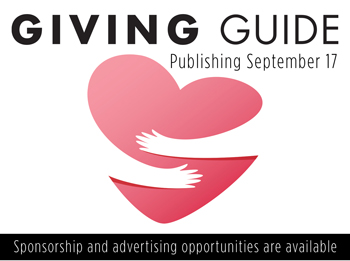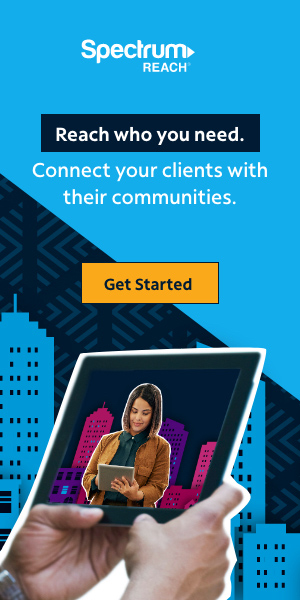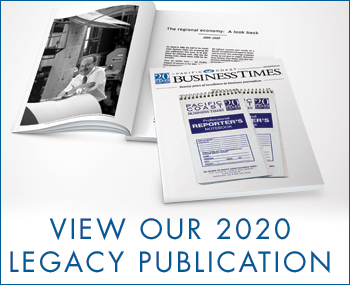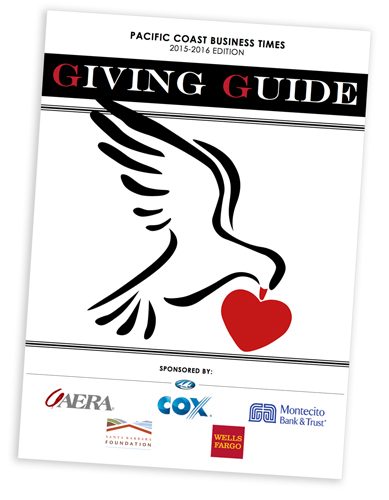By Kyle McIntosh
After 23 years working for corporations, I transitioned to teaching full time at California Lutheran University in August. Knowing that classes would be virtual for the fall, I attended seminars to learn the best practices for learning in this format. While these classes were useful, many of the top techniques that I used came from an unlikely source: my Peloton bike.

While taking a ride during the first week of classes, it dawned on me that many of the practices employed by my Peloton instructors to keep me engaged for up to 60 minutes four times per week would transfer well to virtual instruction. Based on feedback received from many of my 100 students this semester, here are the most transferable approaches from Peloton to any virtual class setting, including corporate training.
• “Gamify” the learning experience: Peloton has a leaderboard that allows you to compete and to “high-five” others. These features serve as motivators and make time go by much faster. In the virtual classroom, I looked for ways to “gamify” the experience to keep energy up and check in on learning objectives.
The biggest success for me in this area was to use the free version of the interactive learning tool Kahoot. I created online quizzes, typically with six to eight questions, using class content and had students compete to see who can get to the Kahoot “podium” honoring the top three.
Using Kahoot at the beginning of class was a good way to wake up the members of my 7:45 a.m. corporate finance class. For my midday auditing class, I found Kahoot to be a good tool to boost energy midclass. By the end of the semester, I had students nearly begging for Kahoots each class.
• Set the road map: Peloton instructors announce the plan at the beginning of each class and keep you posted on progress so bikers know when to expect the peaks and troughs. While announcing a class plan is standard in any setting, I believe it’s even more important in a virtual one given the number of possible distractions.
For each class, I used a single slide to communicate our overall road map, typically laying out where we would be for each 15 to 30 minutes. It would also include a short break as well as when I expected engagement from students. I believe these road maps helped students manage their energy and focus, and it also may have aided those who were anxious about speaking or being on camera.
• Include a warmup: Peloton instructors gradually bring your heart rate and intensity up to the point where you are ready to perform at your best. In the virtual classroom, teachers may be tempted to launch right into content because they assume students are ready to go once the camera is on, as they can’t see them sitting down and getting out notepads.
I found it very helpful to start with informal engagement, such as discussing current events relevant to the course. I also would ask students open-ended questions along the lines of, “How are you doing?” I got some great answers—my favorite was “virtual learning is not my jam”—that sparked good conversation about how the class environment could be improved. We would also discuss subject matter from previous classes that had not resonated with them, which I may not have observed given the virtual setting.
Just as Peloton has longer warmups for more intense workouts, the questions and ensuing discussions seemed more important as content became more challenging later in the term.
• Solicit regular feedback: At the end of each Peloton session, you can rate the class and instructor. While I didn’t solicit feedback after every class a la Peloton, I did use regular polling in Zoom, weekly at first, to gather input regarding how the course was going and what I could do to improve the learning environment.
• Kyle McIntosh is a full-time lecturer in accounting and finance in the California Lutheran University School of Management. He previously served as head of operations finance for Amgen and as the corporate controller for Patagonia. When he’s not in the classroom at Cal Lutheran, you may be able to find him on the Peloton leaderboard as “kylemack.”






 Print
Print Email
Email