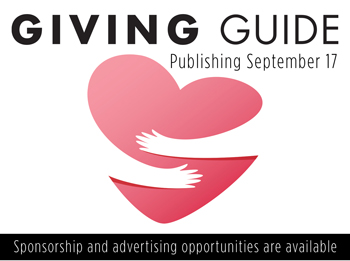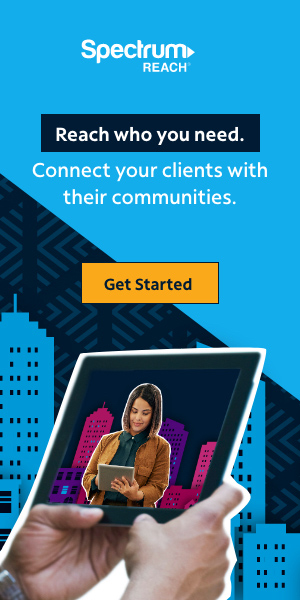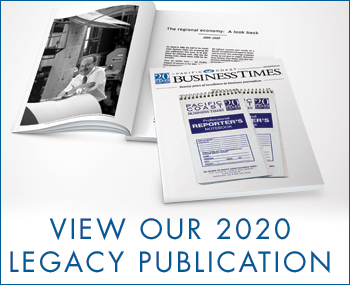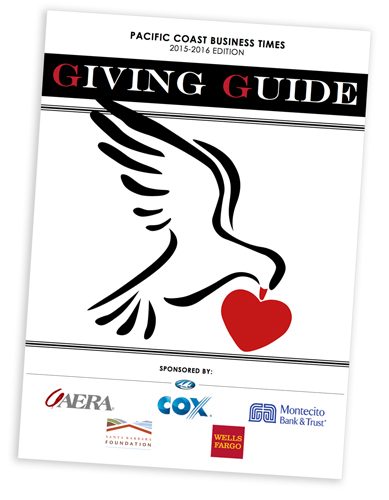A recent Cox Business survey found that 59% of respondents said WiFi is the best perk that small businesses can offer their patrons – not a surprising statistic considering that people use the internet to stay connected with their world, whether at home or on the road.
As more and more people use WiFi hotspots to stay connected, it’s important to know the basics of how to safely connect to a hotspot.
What is a WiFi hotspot?
A WiFi hotspot is an internet access point that allows you to connect to the Internet wirelessly through your mobile device.
How does a WiFi hotspot work?
A wireless access point communicates with computers or mobile devices using radio signals. The access point is connected to the Internet and usually connected to a router or server. Most current mobile devices will recognize wireless networks that you can connect to.
Should I be concerned about my online security when connected to a WiFi hotspot?
There are many advantages to connecting to WiFi hotspots, including saving money on your mobile data plan, and accessing the Internet on the go. However, some activities could put your security at risk since not all hotspots offer a secure connection.
How do I know if a WiFi hotspot has a secure connection?
Examples of secure connections include hotspots that require a password before you can connect. Other security settings may be seen by hovering your mouse over each WiFi connection in your WiFi settings.
The name, signal strength and security type will display. WPA2, WPA and WEP are three types of secured connections. Others will say “unsecured.” Once connected, be sure to select “Public network” when prompted to select a network location. This will block some common routes for potential hackers. But, remember that even password-protected WiFi hotspots are not as secure as your home network.
What can I do to protect my information?
- Avoid tasks such as paying bills, accessing your bank information, and using your credit card online when using a public hotspot.
- Opt not to save passwords, especially when it comes to your financial accounts such as credit cards and bank accounts.
- Update your device when prompted. Often, these contain security updates to keep your device protected.
- Verify that you are connecting to a legitimate connection. For example, Cox enabled WiFi hotspots are named “Cox WiFi” or “CableWiFi.” In other instances, ask an employee the name of the business or store hotspot before connecting.
How do I connect to a WiFi hotspot?
Depending on your mobile device settings, your phone may prompt you when wireless networks are available. WiFi connections can be found in the network settings on your mobile device. Often times, coffee shops, restaurants, parks and other public places will provide WiFi hotspots for customers, and may require a password and accepting a terms of use agreement before you connect.
To help its internet customers stay connected with their world wherever they are, Cox Communications has been building WiFi hotspots in the communities it serves.
Cox internet customers also have free access to more than half a million hotspots nationwide through CableWiFi. Just find “Cox WiFi” or “CableWiFi” in your WiFi settings. Non-Cox customers can access the hotspots through a free one-hour trial.
––––––––––––––––––
To find a Cox WiFi hotspot, visit www.cox.com/hotspots.






 Print
Print Email
Email